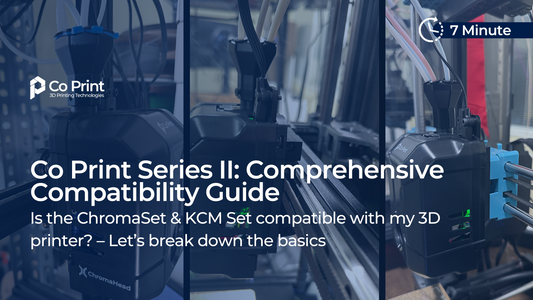Recently, interest in 3D printers has significantly increased. People are now printing their figurines, usable items, and some broken parts of their belongings using 3D printers. As interest in this field has grown, so have the advancements. People are now getting their prints in vibrant colors, faster, and with fewer issues. If you are interested in learning how to 3D print in different colors, this article will provide you with the information you need. Maybe you already own a 3D printer. If so, I'm sure you have encountered some problems and confusing parts related to your 3D printer. Let's take a look together.
So, what are you going to do to get rid of these problems? Do you need to buy a new printer? We think definitely not. Buying a new printer will cost you money and prevent you from making the most of your current printer. What would you think if we told you that you can transform your existing printer into a state-of-the-art, colorful, and fast printer with just one set? If that piques your interest, let's take a look at how it can be done.

Chromapad
If you have decided to turn your non-Klipper printer into a color printer, our first product to review is Chromapad. Chromapad allows you to manage 4 different extruders from a single panel, enabling you to 3D print in different colors and types of filament at once, eliminating the hassle of manual filament changes. Need more than 4 colors and types? Enter ECM.
By adding ECM, you can expand your printer's color range from 4 to up to 20 different colors and types. This allows you to freely print in the colors and types of filament you desire. Now that we have solved your color printing problem, it's time to achieve faster prints.
Chromapad has an advanced operating system inside. This system sends your commands to Chromahead more quickly, allowing your 3D printer to move and print faster. You no longer have to wait hours for your prints.
If you have multiple printers, Chromapad comes to your rescue. Managing all your printers separately can be challenging and time-consuming. With Chromapad, you can control up to 8 printers from one screen. For more detailed information, read our Chromapad blog and check out the product on our website. If you're interested in Chromahead, visit our website for more information.

Chromahead
The second step to upgrading your printer: Chromahead.
As we mentioned in our previous blogs, your 3D printer can achieve the desired speed. Several factors influence this. To revisit:
- High-flow hotend capacity
- A good operating system
- A nozzle system that cools down quickly
- Input shaper technology to minimize vibrations
If your printer doesn't have these features, it may be difficult to achieve fast prints. So, what should you do to get fast prints with your current printer? This is where I'd like to introduce you to Chromahead. With high-flow hotend capacity, a nozzle system that heats and cools quickly, and input shaper technology, Chromahead allows you to get faster and smoother prints.

Extruder
The final step to turning your printer into an advanced one: the extruder.
The extruder is a crucial part of feeding the filament correctly. A quality and trouble-free print require a good extruder. So, how can you tell if your extruder is good?
A good extruder ensures smooth and uninterrupted filament feeding. Combined with strong gripping and pushing mechanisms, high torque, and filament drive power, it takes your printer's performance to the next level. Gears and dual-drive systems help the filament move smoothly, and being made from high-quality materials ensures long-term, reliable use. Additionally, easy filament loading and changing enhance the user experience.
With these features in mind, we developed our CX-1 extruder. CX-1 works in harmony with your printer, providing quick and easy integration with different printer profiles. For more detailed information, read our CX-1 Extruder blog and check out the product on our website. If you're interested in the CX-1 Extruder, visit our website for more information.
Now you know how to transform your existing printer into a state-of-the-art printer and 3D print in different colors effortlessly. Upgrading your printer with Chromaset without buying a new one is quite easy. For more detailed information, check out our other blogs and explore our products on our website. If you want to contact our team, use the contact details we have provided below.