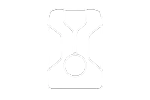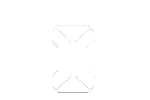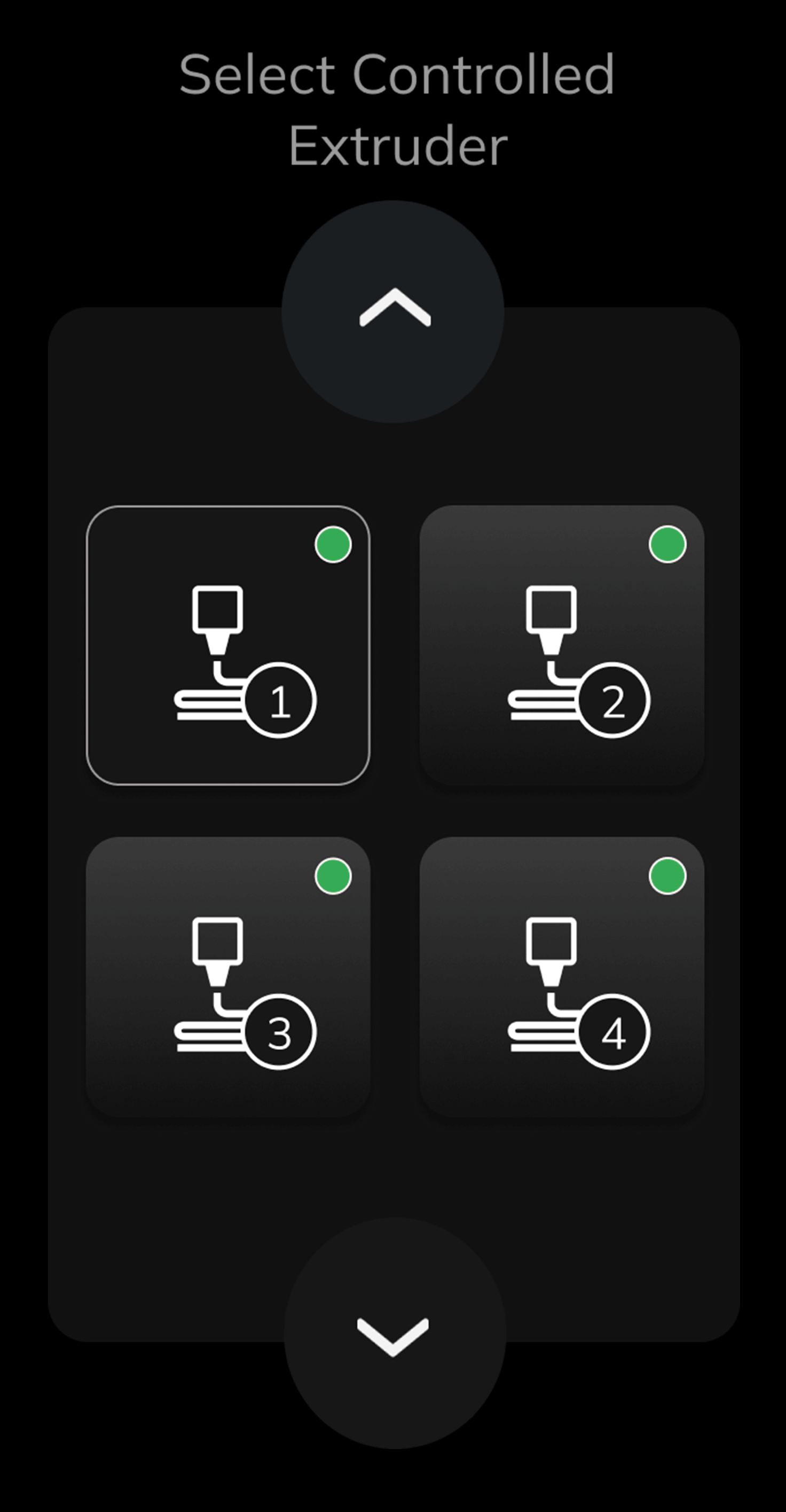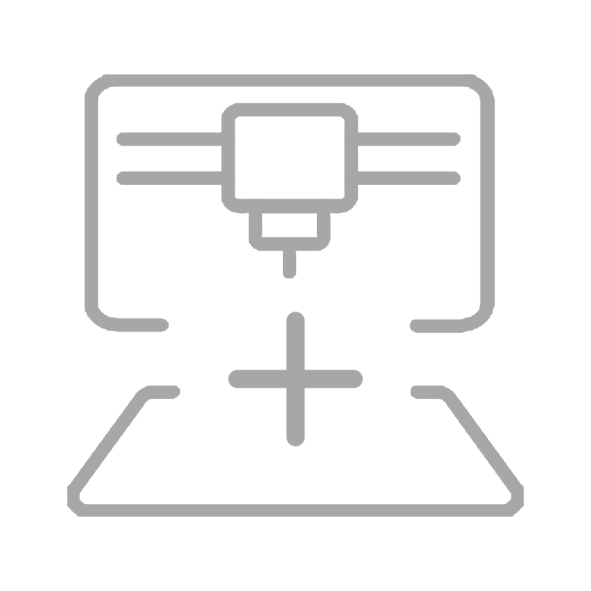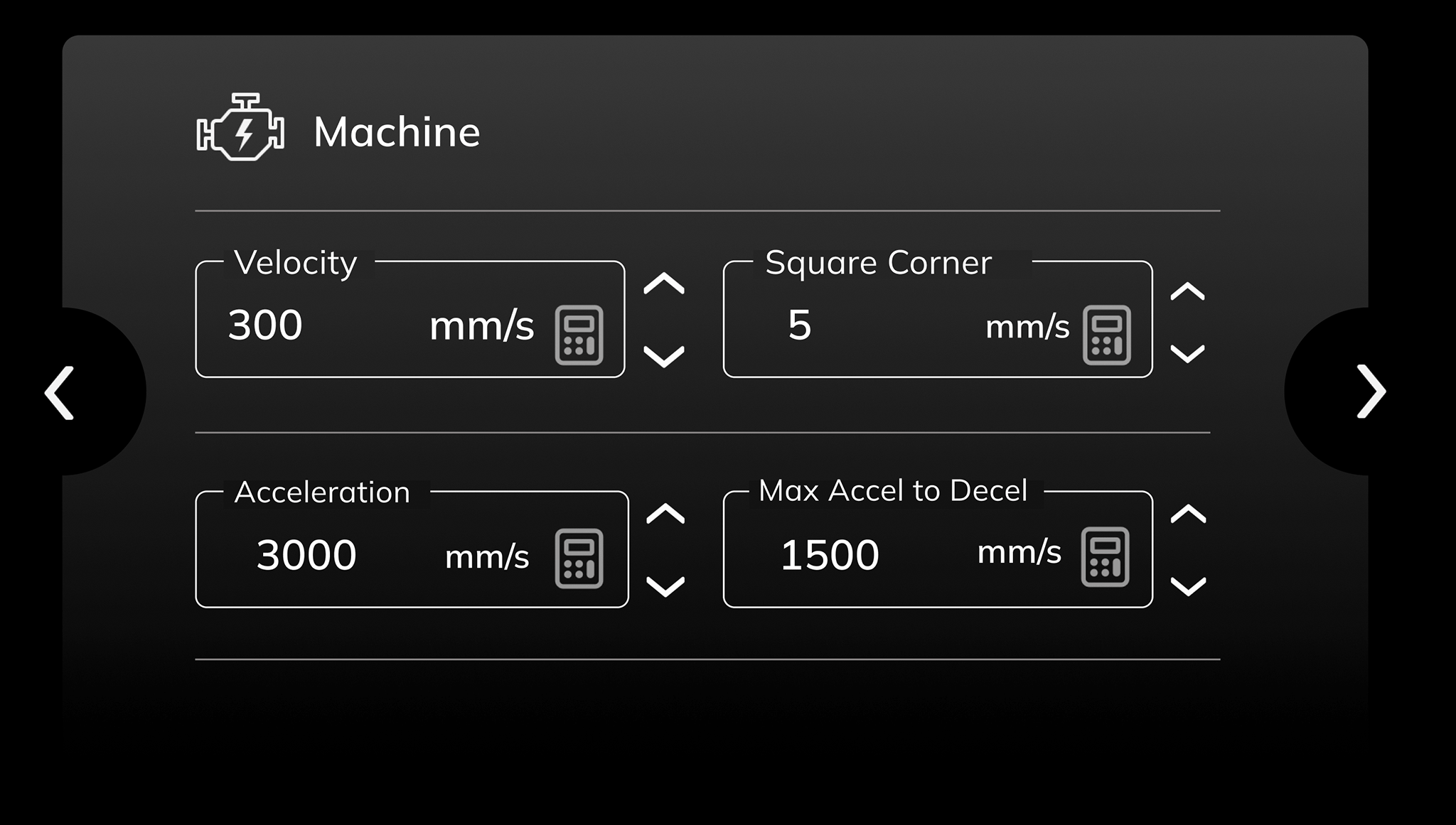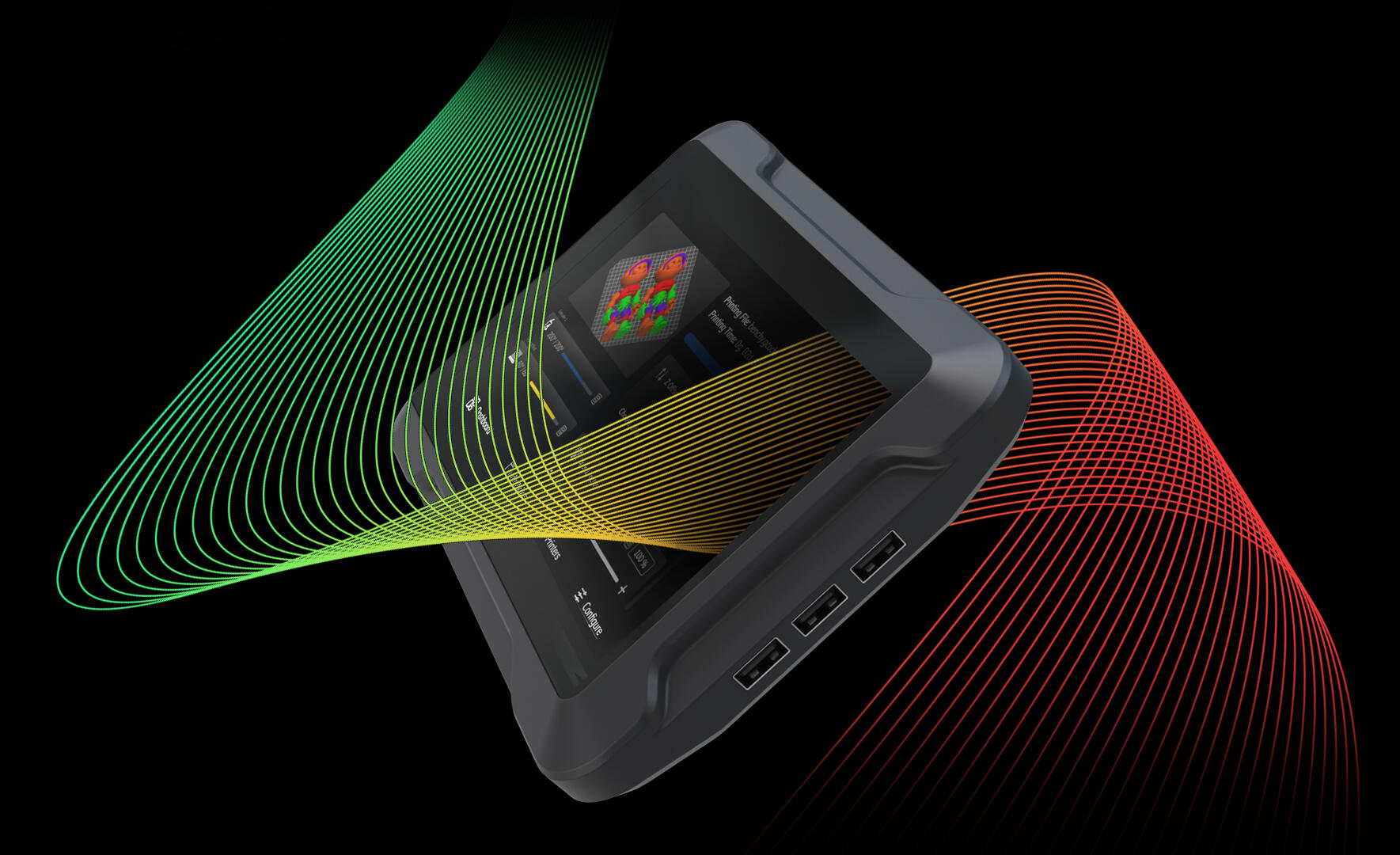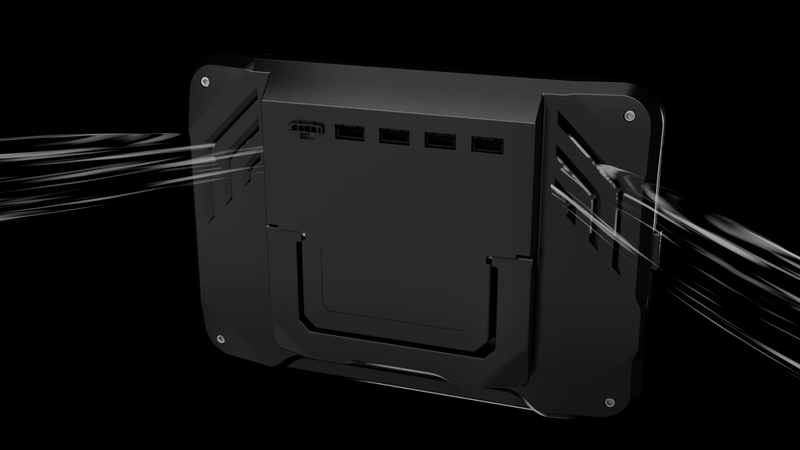Co Print ChromaPad Product Information
Add Products your Order
Buy ChromaPad as a different verisons
Specifications of the ChromaPad
Meet the ChromaPad
Meet The ChromaPad's Interface

Easy Temp Management
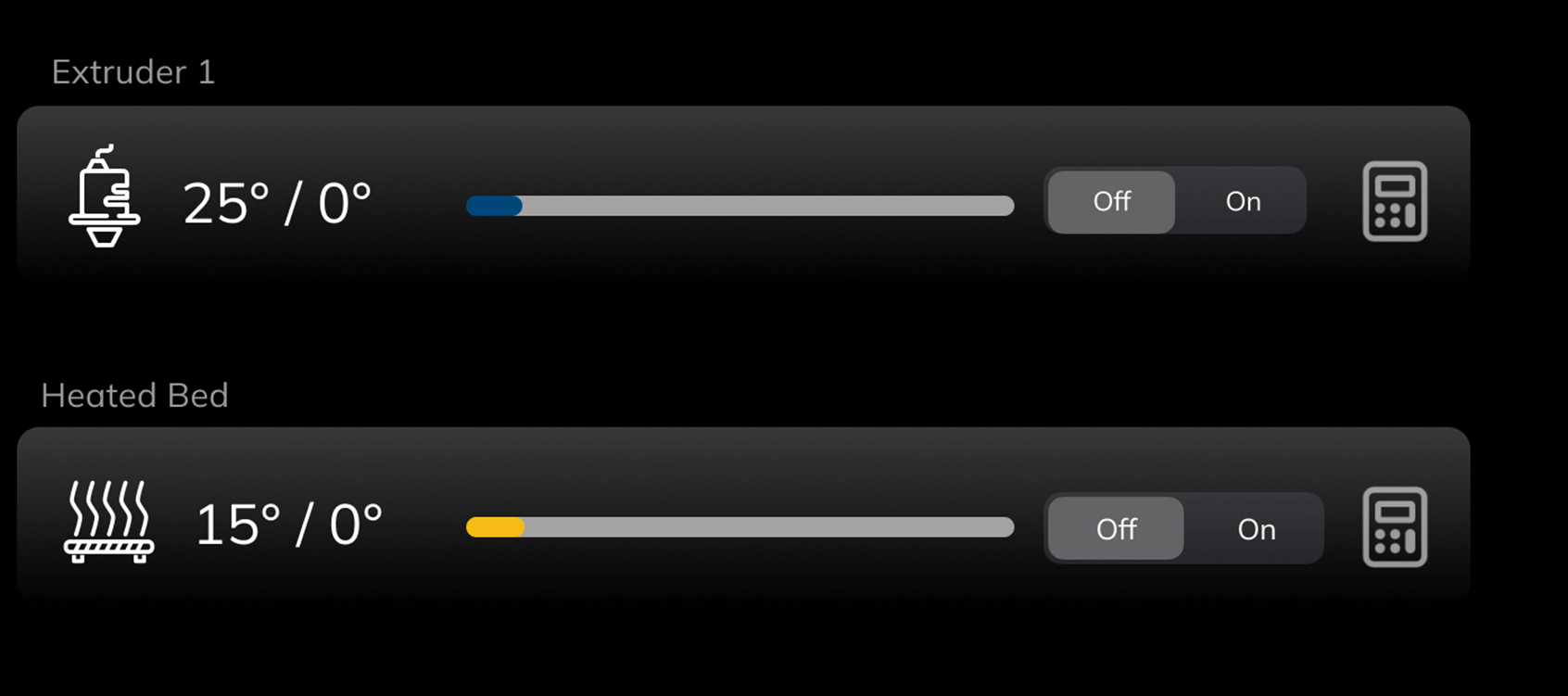
Switchable Tab Structure
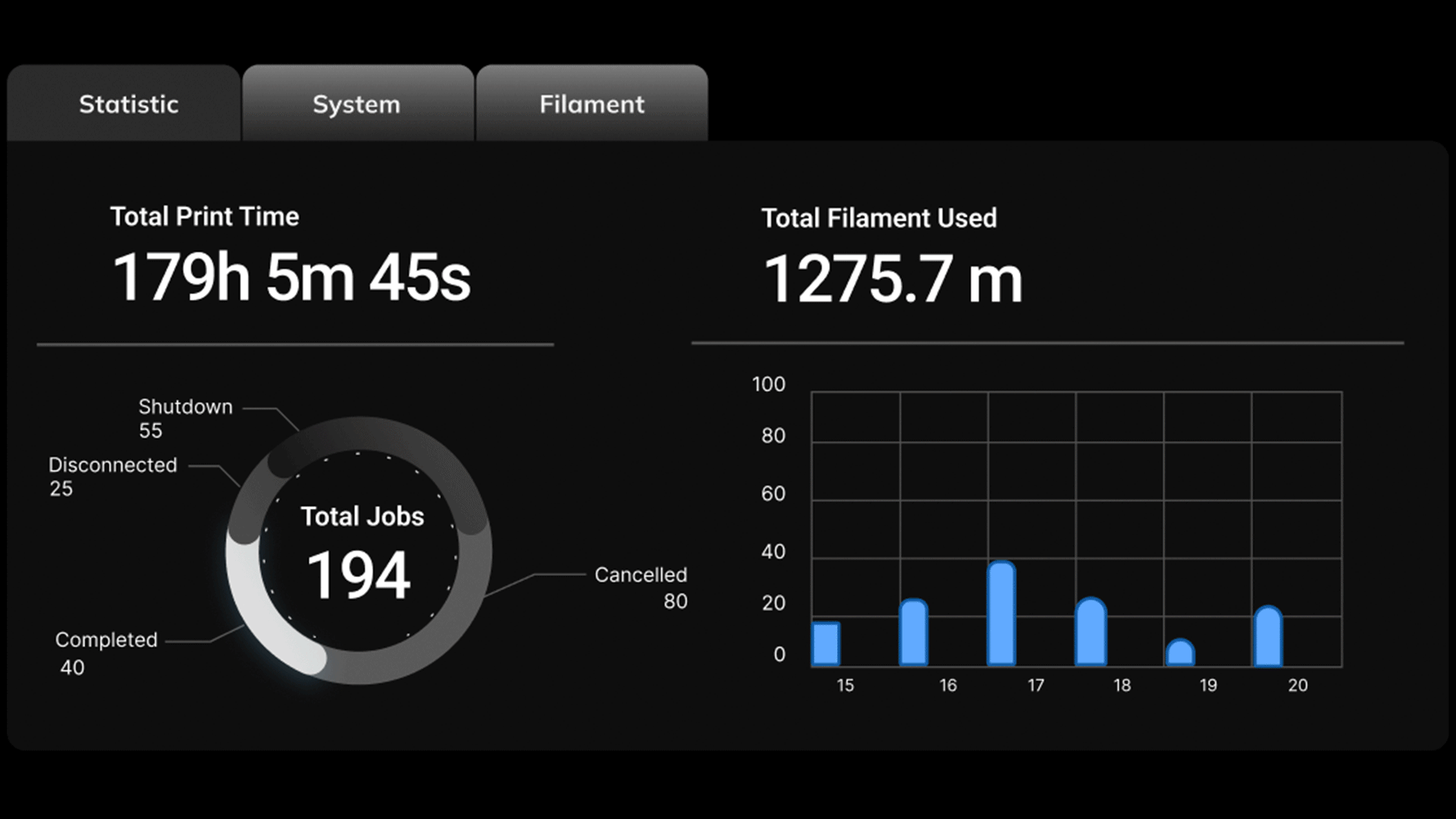
Multi Color Printing with ChromaPad
Adjust Your View with ChromaPad
The connection ports located on ChromaPad