While the print is ongoing, you can easily adjust various parameters without changing pages or navigating to Mainsail, thanks to the tab-based settings system. You can access options such as Z Offset, speed factor, machine tuning settings, and extrusion factor.