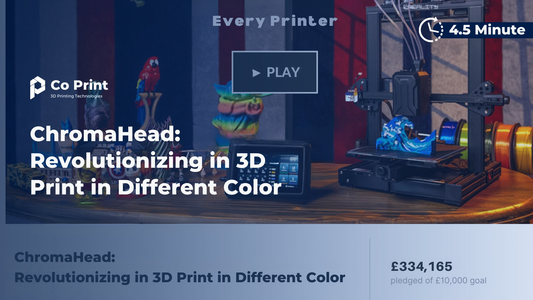3D printing has become increasingly accessible in recent years, with home 3D printers becoming more affordable and user-friendly. This has opened up a world of possibilities for people who want to create their own custom objects, from toys and jewelry to prototypes and functional parts.
What is a 3D Printer?

A 3D printer is a machine that creates three-dimensional objects from a digital file. The printer works by depositing layers of material, such as plastic, resin, or metal, on top of each other until the object is complete.
Advantages of Using a 3D Printer at Home
There are many advantages to using a 3D printer at home, including:

- Creativity: 3D printing allows you to create your own custom objects, which can be a great way to express your creativity.
- Customization: You can personalize your 3D prints with your own designs, logos, or text.
- Cost savings: 3D printing can be a cost-effective way to create prototypes and functional parts.
- Education: 3D printing can be a great way to learn about design, engineering, and technology.
Disadvantages of Using a 3D Printer at Home
There are also some disadvantages to using a 3D printer at home, including:

- Cost: 3D printers can be expensive, especially for high-quality models.
- Time: 3D printing can be a time-consuming process, especially for complex objects.
- Skill level: 3D printing requires some basic technical skills.
- Safety: 3D printers can emit fumes and particles that can be harmful if inhaled.
3D Printer Setup

Setting up a 3D printer at home can be a daunting task, but it is not impossible. There are many resources available online and in libraries that can help you get started.
Here are some basic steps involved in setting up a 3D printer:
- Choose a 3D printer. There are many different 3D printers on the market, so it is important to choose one that is right for your needs.
- Assemble the 3D printer. Most 3D printers come with detailed instructions that will walk you through the assembly process.
- Install the 3D printing software. This software will allow you to create and slice your 3D models.
- Calibrate the 3D printer. This is an important step to ensure that your 3D prints are accurate.
- Load the filament. The filament is the material that the 3D printer will use to create your objects.
- Start printing! Once you have completed all of the above steps, you are ready to start printing your 3D models.
Conclusion
3D printing can be a great way to create custom objects, prototypes, and functional parts. However, it is important to weigh the advantages and disadvantages before deciding if a 3D printer is right for you.
If you are considering using a 3D printer at home, I encourage you to do your research and learn as much as you can about the process. With a little planning and effort, you can be printing your own 3D creations in no time!
 Store
Store