ChromaPad, the world's first multi-filament enabled Klipper-based 3D printing pad, is at the heart of ChromaSet. Control up to 8 printers remotely while giving them a boost in printing speed. Armed with a robust processor and exclusive ChromaScreen software.



ChromaPad is the first 3D printer tablet designed for multi-color printing. It can manage both extruders and the printing head through slots on its back, supporting up to four filaments natively. Paired with the ChromaHead and its filament-cutting feature, it ensures high-quality, mistake-minimized prints. The built-in ChromaScreen software provides a user-friendly interface tailored for colorful printing. For larger projects, its capacity can be expanded to 20 colors using the "Extended Chroma Module (ECM)" USB connections. With its specialized processor, ChromaPad offers unparalleled printing speeds in the multi-color domain.

ChromaPad enhances management capabilities through simultaneous control of up to 8 printers from a unified panel, facilitated by its robust integrated processor. This centralized control functionality optimizes workflow efficiency, enabling streamlined handling of multiple printing tasks.


Take your 3D printing to the next level with ChromaPad. Equipped with an advanced processor, ChromaPad speeds up your printing for both single and multi-filament projects, pushing past the usual limits of 3D printing speed.
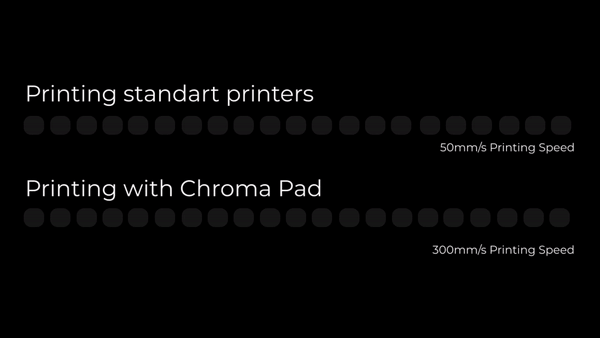


ChromaPad boasts a 7-inch capacitive display shielded by a robust protective glass against scratches and dust. Under the hood lies a powerful AmlogicS905X3 processor complemented by 4GB RAM, delivering a solid Antutu score of 75,000. Additionally, with 5G support, it ensures high-speed internet connectivity for a seamless printing experience.

ChromaPad is compatible with printers that support Klipper software. Setting it up is a snap with the ChromaScreen Setup Wizard, designed for various printer models. This feature eliminates the usual complications linked to printer upgrades, making ChromaPad an easy plug-and-play enhancement.



ChromaPad, the world's first multi-filament enabled Klipper-based 3D printing pad, is at the heart of ChromaSet. Control up to 8 printers remotely while giving them a boost in printing speed. Armed with a robust processor and exclusive ChromaScreen software.

A Giant Leap into the Future of 3D Printing
ChromaPad is the first 3D printer tablet designed for multi-color printing. It can manage both extruders and the printing head through slots on its back, supporting up to four filaments natively. Paired with the ChromaHead and its filament-cutting feature, it ensures high-quality, mistake-minimized prints. The built-in ChromaScreen software provides a user-friendly interface tailored for colorful printing. For larger projects, its capacity can be expanded to 20 colors using the "Extended Chroma Module (ECM)" USB connections. With its specialized processor, ChromaPad offers unparalleled printing speeds in the multi-color domain.
One Panel to Rule Them All
ChromaPad enhances management capabilities through simultaneous control of up to 8 printers from a unified panel, facilitated by its robust integrated processor. This centralized control functionality optimizes workflow efficiency, enabling streamlined handling of multiple printing tasks.

Normalizing Speed for Everyone
Take your 3D printing to the next level with ChromaPad. Equipped with an advanced processor, ChromaPad speeds up your printing for both single and multi-filament projects, pushing past the usual limits of 3D printing speed.
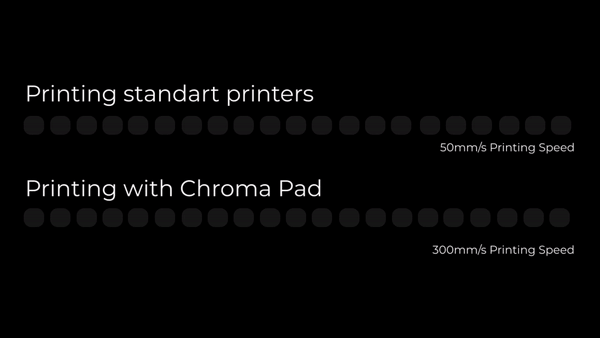

Compact in Size, Mighty in Performance
ChromaPad boasts a 7-inch capacitive display shielded by a robust protective glass against scratches and dust. Under the hood lies a powerful AmlogicS905X3 processor complemented by 4GB RAM, delivering a solid Antutu score of 75,000. Additionally, with 5G support, it ensures high-speed internet connectivity for a seamless printing experience.

Click and Go Setup Wizard
ChromaPad is compatible with printers that support Klipper software. Setting it up is a snap with the ChromaScreen Setup Wizard, designed for various printer models. This feature eliminates the usual complications linked to printer upgrades, making ChromaPad an easy plug-and-play enhancement.



ChromaPad is the first 3D printer tablet designed for multi-color printing. It can manage both extruders and the printing head through slots on its back, supporting up to four filaments natively. Paired with the ChromaHead and its filament-cutting feature, it ensures high-quality, mistake-minimized prints. The built-in ChromaScreen software provides a user-friendly interface tailored for colorful printing. For larger projects, its capacity can be expanded to 20 colors using the "Extended Chroma Module (ECM)" USB connections. With its specialized processor, ChromaPad offers unparalleled printing speeds in the multi-color domain.

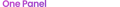
ChromaPad enhances management capabilities through simultaneous control of up to 8 printers from a unified panel, facilitated by its robust integrated processor. This centralized control functionality optimizes workflow efficiency, enabling streamlined handling of multiple printing tasks.

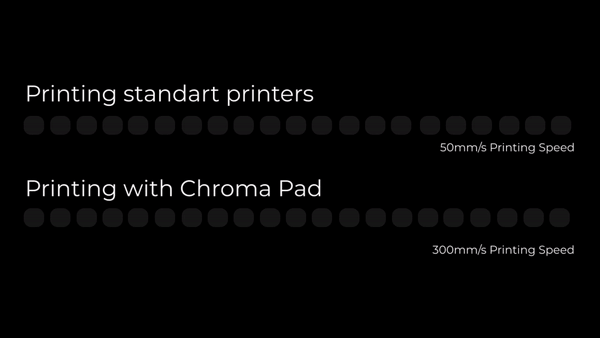

Take your 3D printing to the next level with ChromaPad. Equipped with an advanced processor, ChromaPad speeds up your printing for both single and multi-filament projects, pushing past the usual limits of 3D printing speed.


ChromaPad boasts a 7-inch capacitive display shielded by a robust protective glass against scratches and dust. Under the hood lies a powerful AmlogicS905X3 processor complemented by 4GB RAM, delivering a solid Antutu score of 75,000. Additionally, with 5G support, it ensures high-speed internet connectivity for a seamless printing experience.


ChromaPad is compatible with printers that support Klipper software. Setting it up is a snap with the ChromaScreen Setup Wizard, designed for various printer models. This feature eliminates the usual complications linked to printer upgrades, making ChromaPad an easy plug-and-play enhancement.


ChromaPad is equipped with an array of ports including 3 USB ports, 5 stepper motor connections, and dedicated connection points for ChromaHead, MFM and the Input Shaper sensor. This rich collection of ports simplifies the integration of various auxiliary accessories like camera, input shaper, and ChromaHead, enabling you to fully unleash your printer's capabilities.
Stage II: The Software
Klipper Based ChromaScreen
Special Design

MMU Function

Smart Interface

Chroma Screen Special Klipper Based Software
It is specially designed for color printing capability using open source software based on Chroma Screen Klipper. The UI is thoughtfully organized, drawing insights from valuable user experiences and feedback. Unlock the full potential of Chroma Pad with the exceptional Chroma Screen software, featuring a unique structure and additional features, perfectly complementing your printing journey


Developed by Co Print based on the Klipper Screen software, ChromaScreen has been meticulously designed, drawing insights from valuable user experiences and feedback. This distinctive software, equipped with unique features and structures, perfectly complements your printing journey. Combined with ChromaPad's powerful processor and compact design, it emerges as the highest-performing pad in the market for 3D printer users.

The remote control feature of ChromaPad abolishes the boundaries of physical constraints, granting you the liberty to manage your projects from your phone, tablet, or PC. This elevated level of control refines your printing workflow, aligning it seamlessly with today’s mobile-centric work dynamics.

Navigate through user-experience-focused menus designed with high resolution and vibrant colors. Enhance your Klipper experience with model previews, user-defined macro options, and precision-focused algorithms. Real-time monitoring of your 3D printer with a camera and easy time-lapse shooting of your 3D prints are effortlessly facilitated.


Multi extruder interface
Special user interface
Setup Wizard
Multi printer interface
Multi functional Printing Page

Multi extruder interface
Standart interface
Code based setup
Only printer change
Standart Printing Page

Chroma Screen Special Klipper Based Software
It is specially designed for color printing capability using open source software based on Chroma Screen Klipper. The UI is thoughtfully organized, drawing insights from valuable user experiences and feedback. Unlock the full potential of Chroma Pad with the exceptional Chroma Screen software, featuring a unique structure and additional features, perfectly complementing your printing journey

The remote control feature of ChromaPad abolishes the boundaries of physical constraints, granting you the liberty to manage your projects from your phone, tablet, or PC. This elevated level of control refines your printing workflow, aligning it seamlessly with today’s mobile-centric work dynamics.

Navigate through user-experience-focused menus designed with high resolution and vibrant colors. Enhance your Klipper experience with model previews, user-defined macro options, and precision-focused algorithms. Real-time monitoring of your 3D printer with a camera and easy time-lapse shooting of your 3D prints are effortlessly facilitated.


Multi extruder interface
Special user interface
Setup Wizard
Multi printer interface
Multi functional Printing Page

Multi extruder interface
Standart interface
Code based setup
Only printer change
Standart Printing Page